
Color Palette

In this project, I built and styled a color palette app that allows the user to create and delete palettes, as well as click-to-copy functionality that allows the user to copy a color's code in hex, rgb, or rgba format to be used in other apps. In addition, the user can adjust the shade of a color before copying the code, and can reorder the color boxes while creating a new palette.

Above, we can see the homepage of the app, which renders the PaletteList component. As the name suggests, it is a list of palettes that have been saved in localStorage. Each MiniPalette component on the screen has a delete icon in the top right, which when clicked will trigger a modal, to make sure it wasn't deleted on accident.
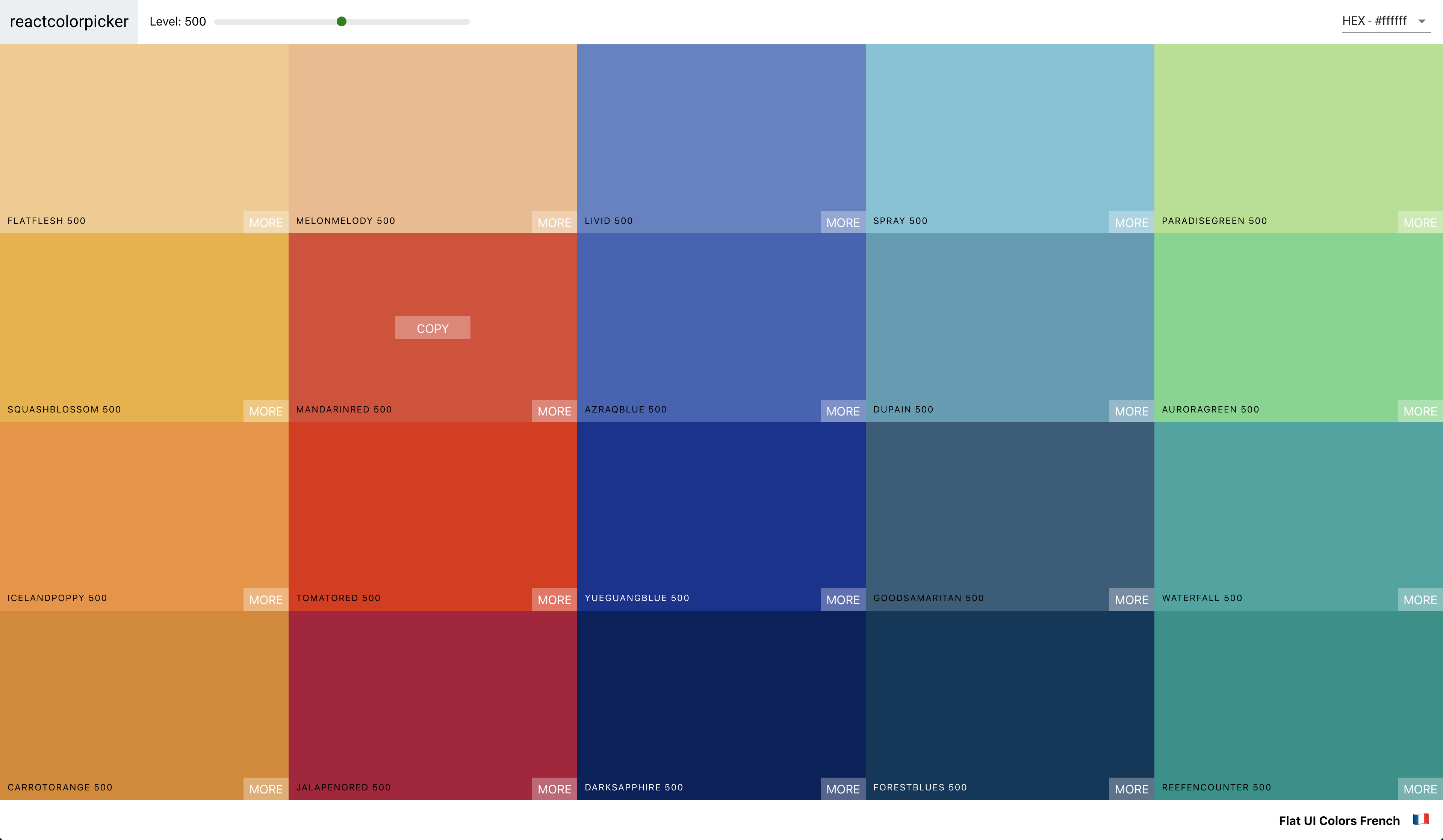
Above, we can see a single palette, with each color in the palette displayed with their respective levels. A user can click anywhere in each ColorBox to copy the color code, or can click on the More button to see all levels of the color, from 100 to 900. They can adjust the levels of all 20 ColorBox components using the slider in the Navbar, and can change from hex to rgb or rgba format using the dropdown. In the footer, we can see the palette name and emoji.
This was by far the most complex React app I have built so far, with 15 components (both functional and class) in use. I also made use of the following packages and libraries:
- react-copy-to-clipboard: for the click-to-copy functionality
- chroma-js: for dealing with the color scales and luminosity of a color
- rc-slider: for the slider in the Navbar component to change the level of a color
- react-router-dom: for creating the different "pages" of the app
- react-color: for the chrome color picker component in NewPaletteForm
- react-sortable-hoc: for implementing the drag-and-drop functionality while creating a new palette
- emoji-mart: for the user to select an emoji to represent a specific palette
- react-transition-group: for the fading transition between "pages"
- material-ui: for JSS styling, dropdowns, snackbars, drawers, icons, form validation, modals, and dialogs
I also made the app responsive to screen resizing, by using dynamic media queries to define how the page and the elements on it should change. This is how creating a palette looks like on a small screen (although I'm not sure why you'd ever want to do that):

The app is available for use here, and the code is available for inspection here.