
Weather App

In this project, I built a simple weather app using the Open Weather Map API via RapidAPI. I broke the app into three main functional components: Logo, Conditions, and Forecast. The Logo component was simply used to display the weather app icon, and the Conditions component was used for error and loading feedback. All user input handling, API calls, and useState() calls were inside the Forecast component. The user has the ability to choose between Fahrenheit or Celcius, and types the name of the city into the input box. A loading icon appears while the appropriate data is being fetched from the server, and then the current temperature and conditions are displayed.
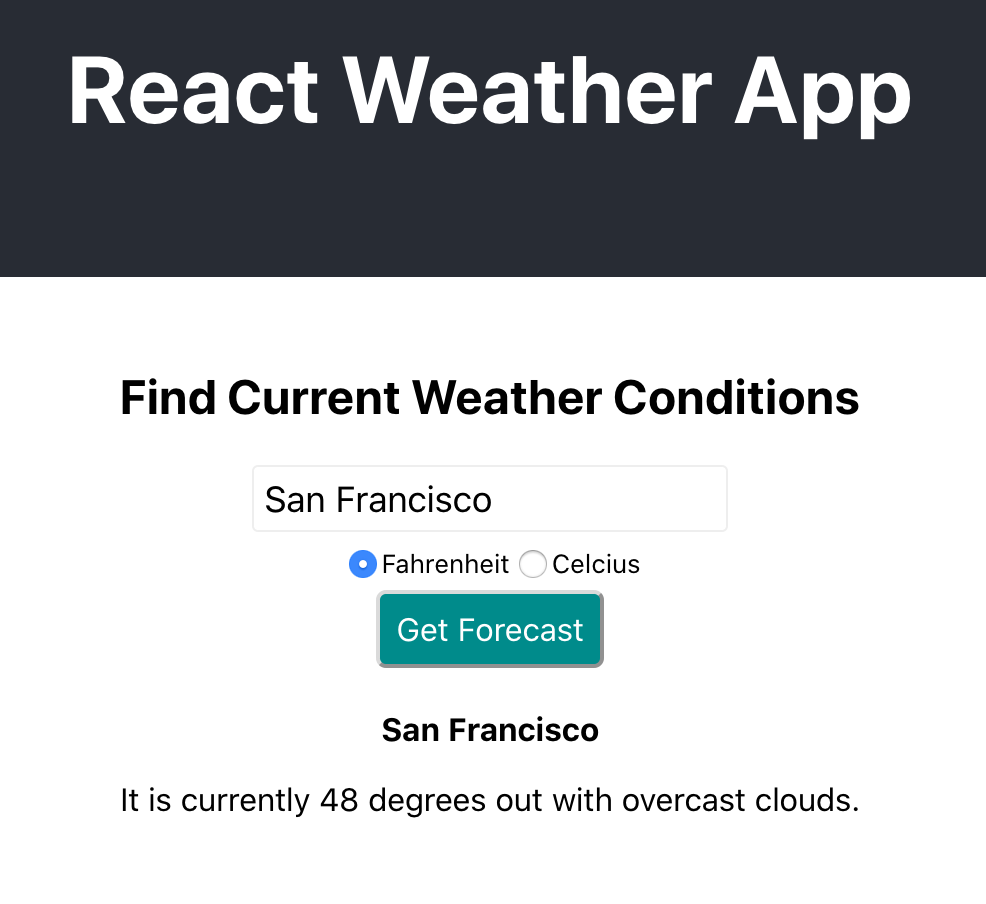
The app is available for use here, and the code is available for inspection here.